Convert Link to Bitly | Shorten links for Instagram | How to get a short link?
Hey, guys, you may have been gone to different problems while sharing the link of your blog or website on Facebook, Twitter, Instagram or any platforms. I myself got into a problem while sharing my blog links, youtube links as I was unaware about convert link to Bitly, What is bit ly link, convert link to short link, how to get a short link, how to condense a link, how to make a link smaller, etc.
Your link may be spammed or you might not be able to share links because sometimes the platforms like Facebook, Twitter, Instagram think that you are doing is spamming and your link gets blocked on the internet.
Also, sharing long URLs makes your posts irritating. You can share clean, simple and easy to remember links then why share long irritating links.
This article will solve the query like
convert link to bitly
how to shorten a url for free
what is bit ly link
convert link to short link
shorten links for instagram
how to get a short link
how to make a long link short
how to condense a link
how to make a link smaller
It becomes more irritating when the URL has the language that is not supported by Facebook, Twitter, Instagram, etc. and in such case, the URL appears as boxes and it degrades the trust of your website. Especially, it happens to local news websites.
That’s why the best genuine way to share your link over the internet in Twitter, Facebook, Instagram or any other social media platforms or other any internet communities where you can share your link easily by shortening them by making your normal URL short using very trusted tool which is bitly.com
Also, in this article, I will be talking about how you can make your long URL short using bitly.com. And I will be talking about other so many alternatives tool which allows you to make your long URL short and share them on the internet on the Facebook on Twitter on Instagram on Viber on WhatsApp and many other communities like Quora, Pinterest, etc.
So, this article is going to be very useful for you if you are a blogger if you are YouTuber. If you write any kinds of online contents, this article is for you. Read this complete article and share your article, share your contents, share your videos on social media without getting blocked and you can easily share your contents on the internet.
So, since you have lots of benefits of short links, let’s get into the topic about how you can convert long URL short.
There are many platforms to convert link to short link. Google recently closed its URL shortening platform. But there are so many platforms that allow to shorten a url for free. But, I am using Bitly. As I feel comfortable to convert link to bitly, I will talk about how you can convert link to short link using Bitly. However, I will also be talking about other alternatives that you can use.
Why Convert Link to Short Link?
There are lots of benefits of using short links and some of them has been already mentioned above in this article as well. But to be specific and point out the reasons why you should convert link to short, then the points can be considered as given below:
1. It looks spamming when you share long URLs and the user does not intend to click on such links.
2. The social media and the community platforms sometime find it as spamming and block or remove your link.
3. The news website which is in local language like Nepali, Hindi, Tamil, Urdu, etc. can have their language in the URL which may not be understood by social media. As a result, the URL becomes very long and also it looks like boxes and other special characters that ruin the user’s attention.
4. You can track the visitors from your short links and create interesting content for your audience.
5. Also, there are limitations of characters in platforms like Twitter, Linkedin, and many other popular platforms. So, you need to convert link to short so that you can share your contents on Twitter, Linkedin, Instagram, etc.
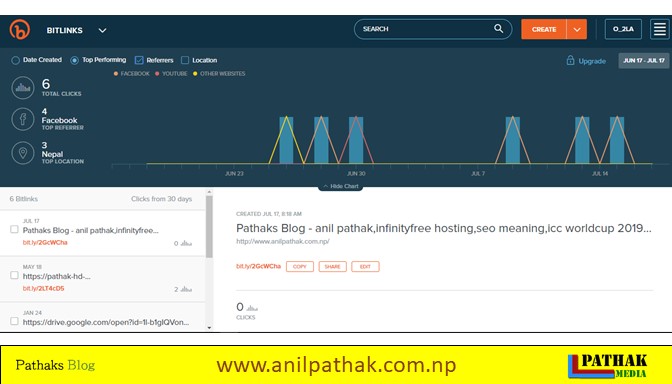 |
| Why Convert Link to Short Link? |
what is bit ly link ?
Bitly is a platform that allows you to convert link to bitly that is you can convert link to short link using the bitly. It has a domain score of 85 with 366 positions all over the world and receives more than 40 Millions traffic each month. This has a free version for the personal use while you can use the enterprise version of Bitly as well where you can make your custom short links and realtime tracking. Bitly is very trusted and recognized platform as the companies like ESPN, Disney, Amazon, Nike, Buzzfeed, The New York Times, etc. are already using the bitly platform to convert link to short link.
You can easily sign up to the Bitly by Google Account, Facebook or Twitter and use its free service to convert link to short.
 |
| what is bit ly link ? |
Convert link to bitly
It is very easy to convert link to bitly. When you create a short link on bitly, then your long url will be converted to short bitly link and you can see the statistics of your links as well in your bitly dashboard. You will get a condensed link of bitly.
how to make a long link short
Some of you still have confusion regarding how to make a link smaller or how to condense a link. So, to condense a link follow the given steps after you log in to the Bitly dashboard.
1. Go to Bitly Dashboard.
2. On the Right Corner Side, you will see the option as create.
3. Click on create option.
4. Now paste your long link and then click on create.
5. That’s it. You are done. Your Bitly short link is ready to use.
 |
| how to make a long link short |
How to make a custom short link
While you convert link to bitly, you can make a custom short URL in the free version of Bitly as well. You can change the portion of URL to your own by yourself which was generated by Bitly using random letters.
 |
| How to make a custom short link |
Furthermore, you can also see the number of clicks you have got in your short links from which platforms and which countries as well. This will help you improve your content and target the right audience also.
Shorten links for Instagram
Also, it is a point that you need to share shorten links fro instagram, shorten links for twitter, shorten links for facebook and many other social media and online communities as well. You can now use the short links from Bitly in any platform with your own custom short links. Try this once id you have not done yet and if you have already shared the short link then do comment below.
Bonus – convert link to short link
As I had already said that Bitly is not only the platform that allows you to convert link to short link. Ther are so many platforms and they can be listed as below. So, try them and recommend me your favourite one.
1. Tiny.cc
2. Cutt.ly
3. Bit.do
Now, I hope that you have proper understanding on the topics convert link to bitly
how to shorten a url for free, what is bit ly link, convert link to short link, shorten links for instagram, how to get a short link, how to make a long link short, how to condense a link, how to make a link smaller.
If you have any suggestions and feedback, please do comment below. I love to read your comments.

