Countdown Timer for Blogger | Add Timer of 15 Second Before Downloading File [100%] Working Updated Script
The time spent by the user in your blog matters most as it gives a positive signal to the search engine that your blog is worthy as it maintains the bounce rate. So, there are many ways you can increase the user’s retention on your blog. Adding timer on your blog can also be a genuine trick to keep visitors on your blog for a longer time.
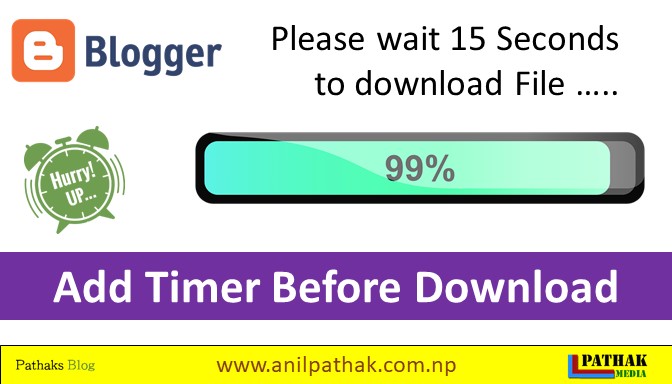 |
| Countdown Timer for Blogger | Add Timer of 15 Second Before Downloading File |
As long as you are providing genuine content in your blog, adding a timer on your blog, this will positively impact.
So, you can add a countdown timer for blogger by following the steps as given below :
1. Create page1 with the given script of countdown timer for blogger
2. Now, upload your file on google drive and copy the link.
3. Then, replace your link on the script.
4. Also, you can place AdSense ads on the page as well but keep it minimum.
5. Link this downloading page with your article so that user can download file going through this download timer page.
6. That’s it. You are done.
You should always create a download page for your every article and connect them.


![Countdown Timer for Blogger | Add Timer of 15 Second Before Downloading File [100%] Working Updated Script 1 preparing%2Bto%2Bdownload%2Bgif](https://1.bp.blogspot.com/-cYgIg5tJTTU/XS1hw30msZI/AAAAAAAAL8k/ToBHdaic320EUnBrdU_fRfwiu3C1Av-UwCPcBGAYYCw/s1600/preparing%2Bto%2Bdownload%2Bgif.gif)